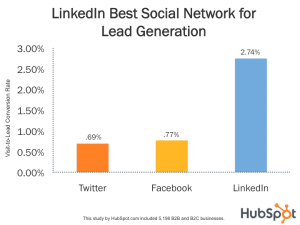LinkedIn operates the largest professional network on the Internet. With over 400 million members, it’s the third most popular social media platform, coming in behind Facebook and Twitter. Since its initial launch in May 2003, LinkedIn has proven itself to be a powerful marketing tool for personal injury attorneys. With so many hidden features, creating a profile for your firm can feel like a daunting task. To help you use LinkedIn most effectively, here are 5 tips you may be missing out on.
1. Customize Your LinkedIn URL.
When you initially set up your personal profile, your URL will probably include random numbers that have nothing to do with you or your firm. You can create a custom URL by clicking HERE and updating your URL in the right column under “Your Public Profile URL”. Please note, that while LinkedIn doesn’t currently allow customization of company page URL’s, you can use a URL shortener tool like Bitly to shorten the URL and create a custom link like: http://linkedin.com/MyCompanyName. While this new link won't show in the browser when followers are visiting your Company page, it can be used when marketing your page to increase viewership and followers.
2. Use LinkedIn to Generate More Leads
In a study of more than 5,000 businesses, HubSpot found that traffic from LinkedIn generated the highest visitor-to-lead conversion rate at 2.74%—277% higher than Twitter (.69%) and Facebook (.77%).
This data proved thatLinkedIn can help you with lead generation. To use LinkedIn most effectively for producing leads, begin by promoting and sharing your blog posts (include links to the original post) and landing pages in your Status Updates. You can also share these in LinkedIn Groups, in calls-to-action on Pulse, LinkedIn’s popular publishing platform, and on your Showcase Pages (more on these in the next tip). You should also ensure your website and emails have a button that navigates back to your company page.
3. Create and Optimize Targeted Showcase Pages
Does your firm have multiple locations? Do you have multiple practice areas you want to highlight? Are you trying to reach more than one market? LinkedIn Showcase Pages are about to become your best friend. These pages branch off your main Company Page and help you promote a specific location or specialty. They allow you to create a personalized experience for your visitors. Users have the ability to follow these pages without following your main page or other pages, so you can target a specific audience. LinkedIn allows you to create up to 10 of these pages per main company page. You can create your Showcase Page by visiting LinkedIn Showcase Pages and clicking the Edit dropdown at the top right of your Company Page. Click on Create a Showcase Page and you’ll be ready to go.
4. Post Status Updates (And Target them!)
Publishing Company Status Updates for your page followers will give users another reason to follow your page. Once you’ve been posting updates for a while, you can kick it into high gear using LinkedIn's targeting options, which allow you to target your status updates to specific users. This feature enables you to target your updates using criteria such as geography, language, industry, seniority, company size, job function, etc. As long as the target audience consists of at least 100 users, targeted updates will appear on the Company/Showcase Page itself in addition to being displayed in the users' Network Updates feed on their LinkedIn homepage.
5. Syndicate Your Updates to Twitter
After the LinkedIn/Twitter breakup in 2012, many users feared it would be impossible to connect your tweets and posts. While you’re no longer able to share your tweets on LinkedIn, you can share your post updates to Twitter by selecting the Public + Twitter option in the “Share with” dropdown within the update composer. Sharing these posts to Twitter helps you increase your visibility, thereby growing your reach.
These tips should help you get started, but don’t be fooled into thinking you’ll have a finished product once you complete these guidelines. There are numerous additional features your firm can benefit from within LinkedIn. As an attorney, your time is filled with cases – you likely don’t have the time needed for lead generation through platforms like LinkedIn. That’s why we’re here. We stay on top of current digital trends and have the expertise to help you grow your followers and generate leads. If you’re looking to learn more about increasing your leads and conversions through social media give us a call.
Best,